Banque d'alimentation BLUETTI X20 pour ordinateur portable | 288W 153Wh
La vente d'Halloween se termine par
Modèle de produit:
1. Valid purchase history within 30 days.
2. Take a screenshot of the lower price and email us, we'll refund the differences as soon as we confirmed it.
Free
Local Shipping
2-year Hassle Free
Warranty
Lifetime Customer
Support

Caractéristiques clés de x20

X20 - Le compagnon de puissance de votre ordinateur portable en déplacement
With 12 included adapter, it's compatible with 90% of laptops on the market, giving you a worry-free, seamless power experience wherever you are.

Charge rapide
*Laptop power limited to 160W.

Sorties polyvalentes pour tous vos besoins

Alimenter votre équipement quotidien avec facilité
Puissance plus intelligente, utilisation plus longue

Restez au frais et dure plus longtemps
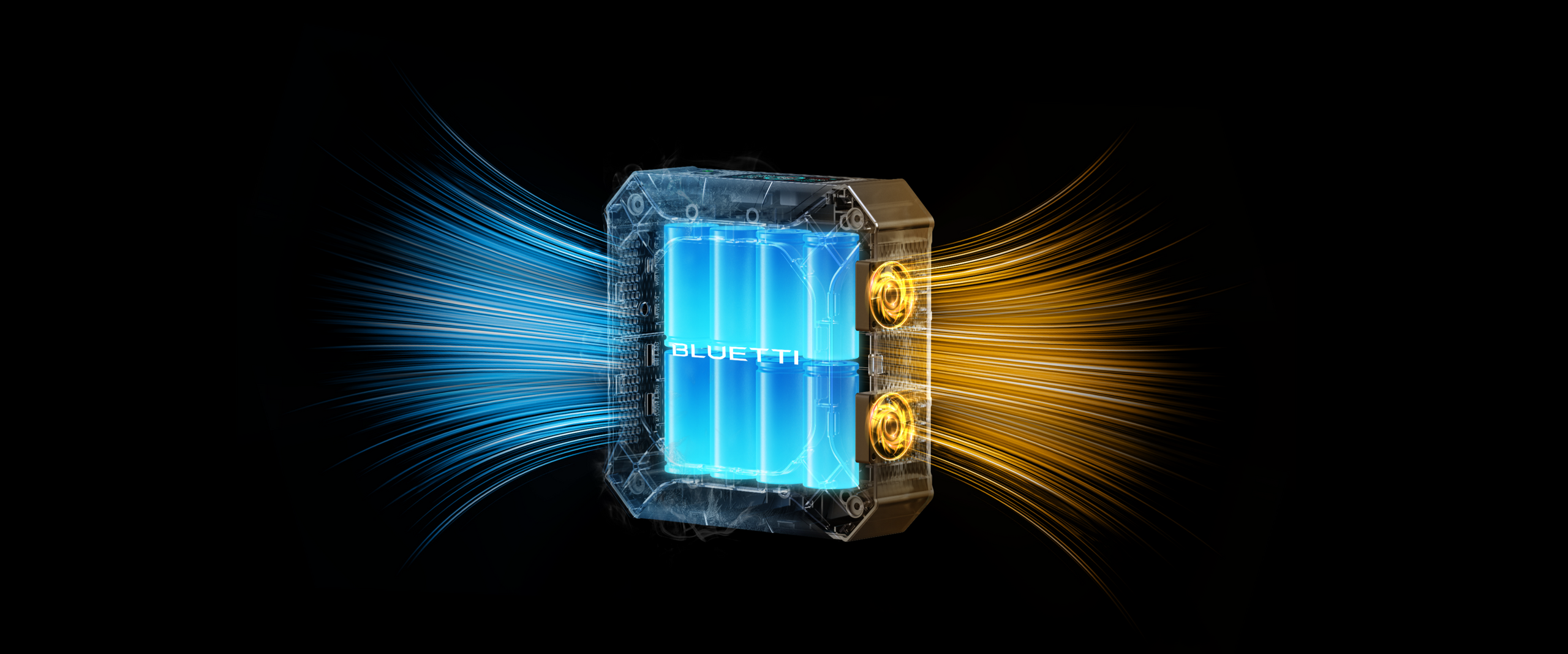
Puissance portable dans votre sac à dos

Charge bidirectionnelle efficace
The X20 not only charges your devices quickly but also recharges itself just as fast. With a 100W adapter*, you can boost charging efficiency and recharge the X20 to 100% in just 2 hours, getting you back to full power in no time.
*Adapter sold separately.

Vous pouvez aussi aimer
Caractéristiques
Prévisualisation
Spécifications
Sortie CC
Entrée CC
Dans la boîte
User Manual
FAQ
-
Q1: La capacité ?
A : 153,6 Wh (48 000 mAh).
-
Q2: Quels ordinateurs portables peuvent être chargés via x20 ?
R : Le X20 dispose d'un port USB-C et d'une sortie 20 V/8 A, ce qui le rend compatible avec plus de 90 % des ordinateurs portables du marché.
Port 20 V/8 A : IBM, MSI (MSI THIN15 B13V), Lenovo (série Legion, série ThinkPad), HP (série Omen Pavilion Gaming, série Elite Book), ASUS (TUF-Gaming A15 A17), DELL, Samsung, Sony, ACER (Nitro 5 N18C3).
Port USB-C : Apple, MSI (Raider GE76, Stealth GS77), Lenovo (Yoga Slim 7x Gen 9, ThinkPad P14s Gen 5), HP (EliteBook 840, Elite Dragonfly), ASUS (Zenbook S 13 OLED, ExpertBook B5), etc.
Pour connaître la compatibilité spécifique de l'adaptateur, veuillez vous référer au manuel d'utilisation de l'ordinateur portable ou contacter le service client de l'ordinateur portable pour obtenir de l'aide.
-
Q3: Quels ordinateurs portables ne peuvent pas être facturés via x20 ?
R : Modèles tels que Razer Blade 14/15/16/17, Toshiba Tecra A10/A11/M11 et DELL Inspiron 15 3543/3558. Veuillez vous assurer de la compatibilité avant de procéder à un achat.
-
Q4: Quels autres appareils puis-je charger en plus des ordinateurs portables ?
R : Le X20 peut également alimenter des appareils via ses ports USB-C et USB-A, notamment des haut-parleurs, des lampes, des smartphones, des tablettes, des drones, etc.
-
Q5: Y a-t-il des limites tout en chargeant mon ordinateur portable via la sortie DC 20V / 8A ?
R : La tension de l'adaptateur de votre ordinateur portable doit être comprise entre 19,5 V et 20,5 V. Si elle est inférieure à 19,5 V ou supérieure à 20,5 V, la charge s'arrêtera. De plus, le X20 peut ne pas être en mesure d'alimenter votre ordinateur portable si sa puissance de fonctionnement dépasse 160 W.
-
Q6: Le X20 prend-il en charge la charge de passage ?
R : Oui
-
Q7: Combien de temps faut-il pour charger entièrement le X20 en utilisant AC Power ?
A : Utilisez un adaptateur secteur 100 W*, chargez de 0 à 80 % en 1,58 heure et chargez complètement en 2 heures.
* Adaptateur secteur 100 W vendu séparément. -
Q8: Quels câbles sont inclus dans le package ?
UN:
1. Câble d'alimentation CC : DC-093 à DC-5525
2. Câble d'alimentation d'entrée USB-C : USB-C vers USB-C
3. 12 adaptateurs -
Q9: Comment calculer les temps de charge de mes appareils ?
A : X20 capacité × DOD × efficacité / (puissance nominale de la charge + X20 autoconsommation)
ex : Pour une tablette d'une capacité de 20Wh :
153,6 × 95 % × 90 % / 20+1 ≈ 6,2 fois
Cela signifie que le X20 peut charger votre tablette environ 6,2 fois. -
Q10: Pourquoi n'y a-t-il pas de consommation électrique lors de la charge des écouteurs ou de petits appareils ? Pourquoi l'appareil s'arrête automatiquement pendant la charge ?
R : L'affichage de la consommation électrique du X20 démarre à 2 W, ce qui signifie qu'il n'affichera rien pour les appareils consommant entre 1 W et 2 W, comme la plupart des petits appareils tels que les écouteurs. De plus, une fois que ces appareils sont chargés à environ 85 % à 90 %, leur demande d'énergie diminue. Lorsque la puissance de sortie du X20 tombe en dessous de 1 W, il s'éteint automatiquement pour économiser de l'énergie.
*Arrêt automatique d'une minute sans sortie.




































