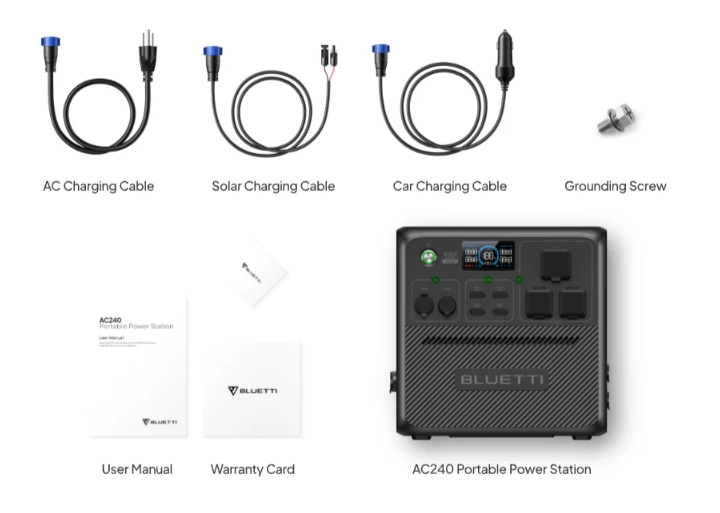BLUETTI AC240 Portable Power Station flash sale
Holiday Sale 2024 Ends in
- Industry-Leading IP65 Water & Dust-resistant
- 2,400W AC Output / 3,600W Power Lifting Mode
- Expandable up to 10,136Wh with 4 B210 Batteries
- Parallel Connection for 20,272Wh capacity and 4,800W / 120V Power
- 0-80% Recharging in 45Mins with 2,200W AC Input
- 1,200W Max. Solar Input
- Smart Control & Monitor with BLUETTI App (Bluetooth & WiFi)
- Seamless UPS in 15ms
- More Details About AC240 >>
Product Model:
1. Valid purchase history within 30 days.
2. Take a screenshot of the lower price and email us, we'll refund the differences as soon as we confirmed it.
Free
Local Shipping
6-year Hassle Free
Warranty
Lifetime Customer
Support
Subscription Successful!
We will email you when this product becomes available.
Already Subscribed!
You have already subscribed to this product. We will email you when this product becomes available.
Dust and Water, Stand No Chance
BLUETTI AC240 & AC60 World's 1st IP65 Rating Water-resistant & Dust-proof Portable Power Series
-
Product ComparisionAccessible Loads
-
CapacityAC OutputAC InputSolar InputBattery TypeMobile APPDimensionsWeight
-
1536Wh2x100V/20A
1 x NEMA-TT30A(2,400W Total)2,200W Max.1,200W Max.LiFePO₄ 3,500+ CyclesBLUETTI App (Bluetooth & WiFi)16.5 × 11.6 × 16.1in33kg / 72lbs -
403Wh2x120V(600W Total)600W Max.200W Max.LiFePO₄ 3,000+ CyclesBLUETTI App (Bluetooth)11.4x8.0x9.2 in9.1kg / 20.06lbs

Power On, Rain or Shine.

More Than Manufacturing - Revolution

Powering Your RV & Yacht.

Pushing the Boundaries of Mobile Power Station

Impressive Output for Most Devices.
Note: 1. Connect the parallel ports on AC240 units via the P480A for Parallel Connection. 2. For high-power devices over 2,400W, please connect to the output ports of the P480A. 3. The P480A intelligently balances the capacity of 2 AC240 units without manual or app control. 4. Once the parallel charging cable disconnects, the AC240 units will shut down automatically for safety reasons.

Powering is More Like Playing with LEGO.
Note: The B210 expansion battery is IP65 water-resistant and a standalone power source with USB-C and USB-A ports.

Charge Up Anywhere, in Anyway You Like.
Note: Extra cables are required for Turbo Charging (sold separately in BLUETTI)
Shore power charging: An extra adapter cable is required. How to connect: shore power outlet → adapter cable → charging inlet of AC240.

A Decade of Power, Companion Forever.
- Auto balance: ensure equivalent capacity for parallel operation.
- LiFePO₄ battery: 3,500+ life cycles.
- 10-year lifespan, 6-year warranty.

You may also like
Specifications
PREVIEW
BATTERY INFO
OUTPUT
INPUT
GENERAL
Standard Accessories
Optional Accessory
IN THE BOX
User Manual
FAQS
-
Q1: Is the AC240 power station waterproof ?
A: No, the AC240 power station is not waterproof. However, it does boast an IP65 rating for water and dust resistance, providing protection against environmental factors including sea wind and corrosion.
-
Q2: What does IP65 rating mean?
A: IP or Ingress Protection Rating measures a device's resistance to solids and water. The first digit of the rating indicates the level of protection against solid objects such as dust, tools, or fingers. The second digit represents the moisture protection level. An IP65 rating means the AC240 can prevent dust ingress and withstand low-pressure water jets from any direction.
-
Q3: Can I use the AC240 in the rain?
A: No, the AC240 is IP65 water-resistant, but it should not be used in the rain. Water ingress to the output ports may cause potential damage to your devices, or even risk of short circuits. If the ports get wet, please dry the surfaces thoroughly before using again.
-
Q4: Why is the charging power often too low?
A: AC240 has a built-in intelligent BMS (Battery Management System) that automatically adjusts the charging power in response to the battery temperature and SoC (State of Charge), thus protecting the battery and extending its lifespan.
-
Q5: How long does it take to fully charge the AC240?
A: The AC240 supports Turbo Charging with a maximum input of 2,200W, allowing a full charge in 70 minutes.
* Fast charging cable sold separately. -
Q6: What's the difference between Silent, Standard, and Turbo Charging modes?
A: These are the AC charging modes of the AC240, with different input power and charging time, as shown in the table below. While the Silent charging mode is the quietest, with a noise level of no more than 45dB.
Mode Max. Input Power Charging Time Silent 800W 0-80% in 105 mins; 0-100% in 140 mins Standard 800W 0-80% in 100 mins; 0-100% in 130 mins Turbo 2,200W (Single Unit) 0-80% in 45 mins; 0-100% in 70 mins -
Q7: What is the max. output when two AC240 units are connected in parallel?
A: When connected in this way, the two AC240 units can deliver up to 120V / 4,800W of power.
Please note that for high-wattage appliances exceed 2,400W, the P480 is required for balancing the power of each unit. In off-grid mode, this combo can deliver up to 4,800W of output, while in by-pass mode, the output power is 4,000W. -
Q8: Can it (single or parallel connection) charge and discharge at the same time?
A: Yes.
-
Q9: What is the Power Lifting Mode?
A: In this mode, the AC240 can handle high-power heating devices up to 3,600W, such as space heaters, hairdryers, and irons.
Note:
1. Please do not run air conditioners or washing machines with lifting power.
2. The Power Lifting Mode doesn't apply to parallel connection. -
Q10: Can I charge or discharge the AC240 in sub-zero temperatures?
A: You can use the AC240 to charge your devices in cold weather, but please avoid recharging it below freezing. The operating temperature for AC240 is:
Charging: 0℃-40℃ / 32℉-104℉
Discharging: -20-40℃ / -4-104℉ -
Q11: Is it possible to replace the built-in battery ?
A: No. If the internal battery pack malfunctions, please contact BLUETTI Customer Service.
-
Q12: How to store the AC240 when not in use?
A: The AC240 should be stored in a dry and well-ventilated place and recharged to 80% every 3-6 months.
-
Q13: Can I use the AC240 as a UPS (Uninterruptible Power Supply)?
A: Yes.
How-To Videos
A useful guide to making the most of it all.

Product Application

How to charge the AC200P?

How to connect B230 or B300 with AC200P?







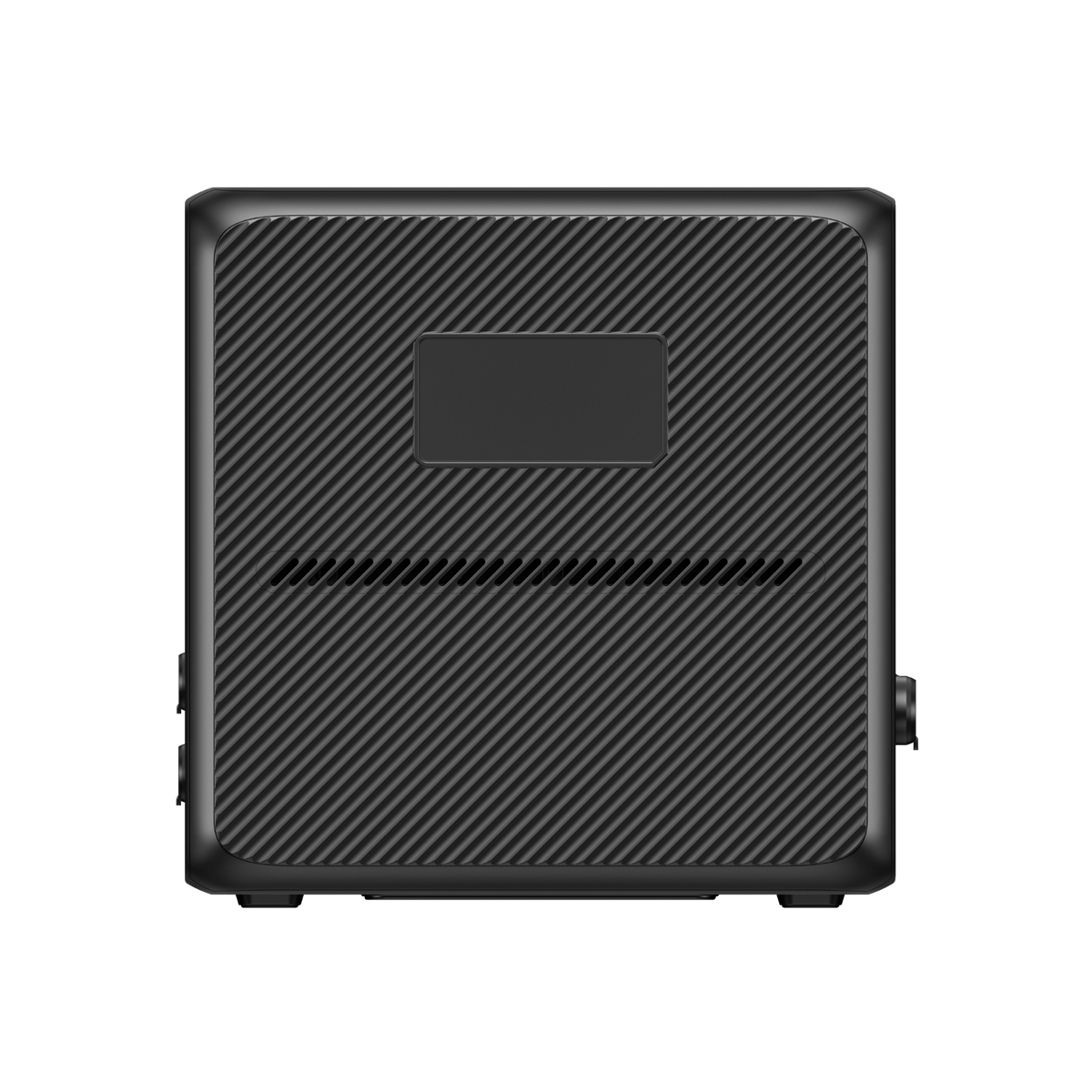











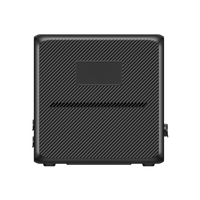







 Drone(40wh)
Drone(40wh)
 Laptop(70wh)
Laptop(70wh)
 TV(65W)
TV(65W)
 Table Fan(75W)
Table Fan(75W)
 Rice Cooker(200W)
Rice Cooker(200W)
 Space Heater(350W)
Space Heater(350W)
 Projector(220W)
Projector(220W)
 Ice Crusher(250W)
Ice Crusher(250W)

 Drone(40wh)
Drone(40wh)
 Laptop(70wh)
Laptop(70wh)
 TV(65W)
TV(65W)
 Table Fan(75W)
Table Fan(75W)
 Rice Cooker(200W)
Rice Cooker(200W)
 Space Heater(350W)
Space Heater(350W)
 Projector(220W)
Projector(220W)
 Ice Crusher(250W)
Ice Crusher(250W)